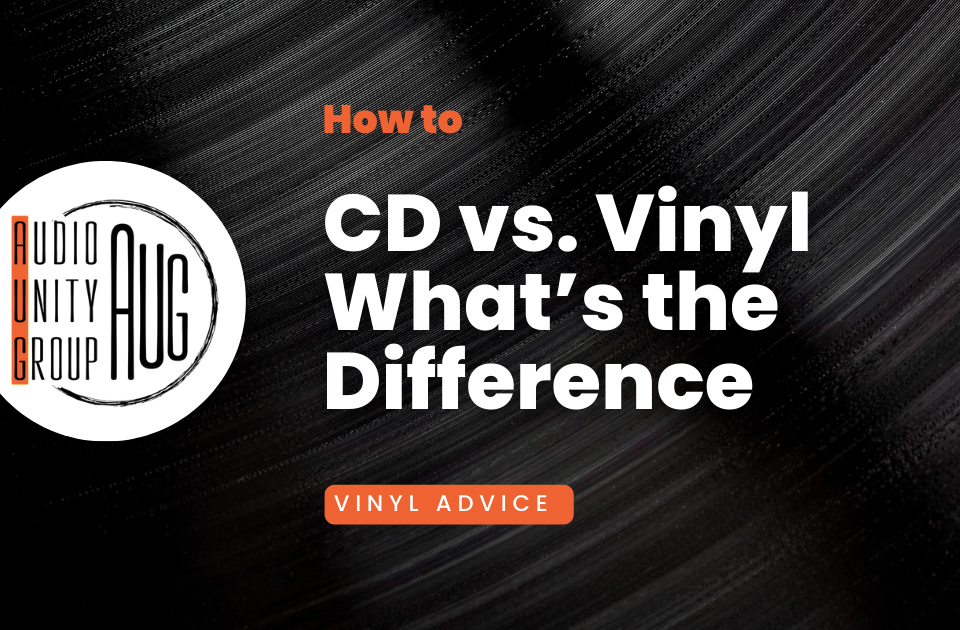Best 5 Turntables For Under 300
April 12, 2023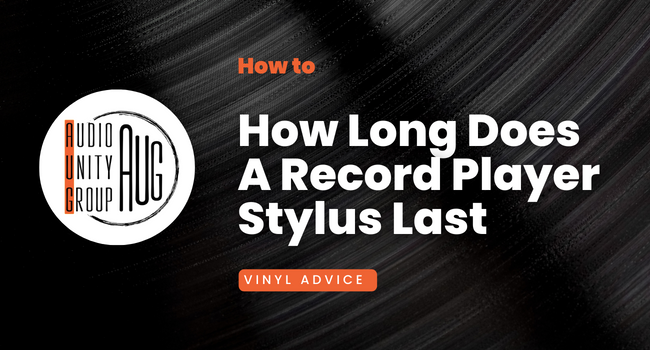
How Long Does A Record Player Stylus Last
April 12, 2023Last Updated on May 10, 2023 by Tom S. Ray
Why Is My Record Player Skipping. Fix A Skipping Turntable.
Vinyl records are making a comeback, and with them comes the age-old issue of record player skipping. Nothing ruins your listening experience quite like a sudden skip in your favourite track.
In this blog post, we will dive into the most common causes for this pesky problem and provide practical solutions to fix it.
Table of Contents

Causes Of Record Player Skipping
There are several reasons why a record player skips, including dirty or damaged records, worn-out needles or cartridges, an uneven turntable surface, incorrect tracking force or anti-skate settings, and misaligned tonearms.
Dirty Or Damaged Records
One of the most common reasons for a record player to skip is due to dirty or damaged vinyl records. Dust, dirt and debris can easily accumulate within the grooves of your favourite vinyl, causing interference with the stylus as it attempts to follow these grooves during playback.
This in turn results in that frustrating skipping sound we all dread hearing. For instance, I remember pulling out an old Beatles album from my collection and experiencing continuous skips throughout its entirety.
Similarly, damaged records can also lead to a disruptive listening experience marred by skips and jumps. Records are delicate by nature; even minor scratches or warps can interrupt the smooth flow of music through your speakers.
Worn-out Needles Or Cartridges
One of the most common reasons for a skipping record is using worn-out needles or cartridges, which can significantly impact your vinyl listening experience. As a music lover, I know how frustrating it can be when my favourite album starts to skip and distort because of an ageing stylus or cartridge.
To avoid such issues in your precious vinyl collection, ensure that you regularly inspect your turntable’s needle and cartridge for any signs of wear or damage. A magnifying glass may come in handy during this process while looking closely at the stylus tip.
If you notice any irregularities (e.g., bent or missing parts), it’s time to replace them – many record collectors recommend changing the needle every 1,000 hours of playtime.
Additionally, investing in high-quality cartridges not only delivers better audio performance but also helps preserve the grooves of your records by maintaining consistent tracking force as they spin on the turntable platter.
Uneven Turntable Surface
An uneven turntable surface is one of the major culprits behind a skipping turntable. It’s essential to have your turntable placed on a stable, level surface to ensure smooth vinyl playback.
To identify if this is causing your record player to skip, use a spirit level or another levelling tool to check whether your turntable is sitting flat on its designated spot.
If you find any discrepancies, try adjusting the feet of your turntable or placing something beneath them for added support until you achieve perfect balance. Additionally, avoid putting your record player too close to speakers as vibrations from their sound output can also lead to skips and affect overall sound quality.
Incorrect Tracking Force Or Anti-skate
One of the most common reasons why records skip is incorrect tracking force or anti-skate. Tracking force refers to how much weight the needle places on the record’s grooves, and if it’s too high or low, it can cause skipping.
To adjust tracking force and anti-skate properly, you need to consult your turntable manual for specific instructions. Some turntables require a simple twist of a dial while others necessitate more intricate adjustments with different tools.
When I had first encountered this problem while playing my favourite vinyl record last week on my newly acquired entry-level turntable, adjusting my tracking force did not work so well until I realised that my higher-priced cartridge was somehow more demanding than what came along with my new deck.
Misaligned Tonearm
One of the most common causes of record player skipping is a misaligned tonearm. If the tonearm isn’t adjusted properly, it won’t be able to track smoothly on the grooves of your vinyl records.
This can cause skipping and other problems with playback.
To check for a misaligned tonearm, use a magnifying glass to inspect the stylus as it tracks along the groove of an LP. If you notice that it’s not perfectly parallel with the surface of your record or if it’s leaning too heavily in one direction, then you have a problem with alignment.
To fix this issue, adjust the counterweight at the end of your tonearm until everything lines up correctly again.

Solutions To Fix Skipping Record Player
To fix record player skipping, clean and maintain your turntable regularly, replace the needle or cartridge, balance the tonearm and adjust tracking force, level the turntable surface, and repair or replace damaged records.
Clean And Maintain The Record Player
Keeping your record player clean and well-maintained is a key factor in preventing skipping. Here are some tips:
1. Clean the turntable regularly using a carbon fibre brush to remove any dust or debris that may interfere with playback.
2. Use a record cleaning solution and a microfiber cloth to gently clean the surface of each record before playing.
3. Store records in protective sleeves when not in use to prevent dust build-up and scratches.
4. Keep the stylus clean using a magnifying glass and stylus cleaning solution, making sure to take great care not to damage it.
5. Check the alignment of the tonearm periodically and make adjustments as necessary.
6. Ensure that the counterweight on the tonearm is set correctly so that tracking force is properly balanced.
Keeping your turntable clean and well-maintained will go a long way toward ensuring that your records sound great and skip-free for years to come!
Replace The Needle Or Cartridge
If you’ve tried cleaning your records and adjusting the balance of your tonearm but your record player is still skipping, it may be time to replace the needle or cartridge. Here’s how:
1. Identify the type of needle or cartridge needed for your particular turntable model.
2. Purchase a high-quality replacement needle or cartridge from a reputable dealer.
3. Carefully remove the old needle or cartridge by following the instructions provided in your turntable’s manual.
4. Install the new needle or cartridge according to the manufacturer’s instructions, taking care not to damage the delicate components.
5. Make sure to properly align and balance the tonearm after installing the new needle or cartridge.
Remember, using a damaged or worn-out needle can cause further damage to your records and affect sound quality. By replacing it with a high-quality alternative, you can ensure that your turntable performs at its best and that you’ll get years of enjoyment out of your vinyl collection.
Balance The Tonearm And Adjust Tracking Force
If your turntable is skipping, the tonearm and tracking force could be causing the issue. Here are some steps to balance the tonearm and adjust tracking force:
1. Turn off the turntable and remove the platter mat.
2. Examine the tonearm for any obvious damage or wear.
3. Check the cartridge alignment and position with a magnifying glass to ensure it is parallel to the record groove.
4. Adjust the tracking force by turning the counterweight on the end of the tonearm until it matches with what’s recommended in your turntable manual.
5. Set the anti-skate to match your tracking force setting.
6. Test play a vinyl record by placing it on your turntable and cueing up a track.
7. Listen carefully and adjust tracking force if necessary until you find a happy medium where there is no skipping or distortion.
Remember, adjusting these settings should help reduce skipping in most cases, but if your records are still skipping after trying these steps, then consider cleaning them or replacing any worn-out components like needles, cartridges, or even damaged records with new ones from your local record store.
Level The Turntable Surface
One of the most common causes of a skipping record is an uneven turntable surface. To fix this issue, here are some steps to follow:
1. Use a spirit level to make sure your turntable is perfectly level.
2. If it’s not level, adjust the feet of the turntable until it is.
3. Make sure the surface the turntable is on is also level.
4. If you’re using a portable turntable, use it on a flat and stable surface.
5. Avoid placing your turntable on top of speakers or amplifiers that produce vibrations.
By taking these steps, you’ll reduce the risk of your records skipping due to an uneven turntable surface. Remember, proper maintenance and care of your turntable can go a long way in ensuring high-quality playback and longevity for your treasured vinyl collection!
Repair Or Replace Damaged Records
If your vinyl record skips, it may be due to damage caused by scratches, warps or dust and debris. Here are some steps you can take to repair or replace damaged records:
1. Examine the record: Check the surface of your record for scratches or visible warping. If you notice any significant damage, it may be causing the skipping.
2. Clean the record: Dust and dirt can also cause skipping, so try cleaning your record with a carbon fiber brush or using a cleaning solution made specifically for vinyl records.
3. Repair the record: If you find scratches on your record, try using wood glue to fill in the scratch before wiping away any excess glue with a microfiber cloth.
4. Replace the record: If cleaning and repairing don’t solve the problem, it may be time to replace your damaged record with a new one.
Remember that prevention is always better than cure when it comes to protecting your valuable vinyl collection – so always handle your records with care and store them properly in sleeves designed for vinyl storage.

Tips To Prevent Turntable Skipping
To prevent record player skipping, it is important to properly store and handle your records, regularly clean and maintain the record player, use high-quality needles and cartridges, avoid playing damaged records, and never use a record player on an unstable surface.
Proper Storage And Handling Of Records
As a music lover, it is essential to store and handle your records correctly to prevent skipping. One way to do this is by keeping them in their sleeves when not in use. This will protect the vinyl from dust and debris that can cause skips during playback.
Another crucial factor in proper storage is temperature control. Extreme temperatures can damage your vinyl, causing warps or even permanent scratches, leading to skips during playback.
By following these simple tips, you can help maintain the quality of your favourite vinyl record collection, reduce skipping issues during playback and prolong their lifespan for years of enjoyable listening.
Regular Cleaning And Maintenance Of The Record Player
As a music lover, it’s important to regularly clean and maintain your record player to prevent skipping and ensure the longevity of your vinyl collection. Dust and debris can accumulate on the needle, causing it to jump or skip across the grooves of a record.
Another essential step is cleaning your records regularly with a specialized cleaning solution and microfiber cloth. This helps remove any dirt or grime that may have accumulated on the surface of the vinyl, which could cause skipping issues during playback.
Use High-quality Needles And Cartridges
Investing in high-quality needles and cartridges is essential to ensure the longevity of your record player and prevent skipping. Cheap or worn-out needles can cause skipped grooves, scratch records, and lead to poor sound quality.
Many music lovers prefer using high-quality cartridges because they provide better tracking force adjustments and excellent frequency response for improved sound quality.
Additionally, it’s important to match the cartridge type with the tonearm’s specifications because incorrect pairing could affect playback accuracy.
Avoid Playing Damaged Records
It can be tempting to play your favourite records even if they have some scratches or visible damage. However, playing damaged records not only produces an unpleasant listening experience but it can also exacerbate the damage and cause further harm.
Scratches on a record can interrupt the smooth playback of music and create skipping sounds that ruin your favourite songs. Damaged records may also cause irreparable harm to your turntable’s needle or cartridge, leading to costly repairs.
Remember – prevention is always better than cure when it comes to keeping your vinyl collection in excellent condition!
Never Use A Record Player On An Unstable Surface
I cannot stress enough how important it is to use a stable surface for your record player. An unstable surface can cause vibrations and movements that will interfere with the playback of your vinyl, leading to skipping, popping, and other noises.
To avoid this problem, always ensure that your record player is placed on a sturdy and level surface such as a table or shelf. If you are using an older turntable with adjustable feet, make sure they are all properly balanced before playing any records.
Remember that lower-end turntables are more susceptible to skipping than high-quality ones due to their inferior construction materials and design.
All in All
In conclusion, record skipping can be frustrating for any music lover. It’s important to remember that there are several causes of this problem, including damaged records or worn-out needles.
Thankfully, many of these issues can be fixed with proper care and maintenance. Regular cleaning and storage of your vinyl records, along with adjusting the tracking force and anti-skate settings on your turntable, can help prevent skips during playback.
Remember that a high-quality needle or cartridge is also essential for optimal sound quality.
Thanks for reading.
Tom
Why does the record skip on my vinyl record player?
There are several factors that can cause a record to skip, such as dirt and dust, a warped record, or even damage to the record itself. Addressing these issues can help improve sound quality and prevent skipping.
How do I fix a skipping record on my vinyl player?
First, ensure the record is clean and free of dirt and dust. You can use a record cleaning brush for this purpose. Check the record for warping and damage, such as scratches, which may affect how the record spins. If the record is warped or damaged, it may be necessary to replace it with a new record.
Can a record’s weight affect vinyl record skipping?
Yes, the weight of a vinyl record can impact if it will skip or not. Heavier records have deeper grooves which can help prevent skipping. However, if you believe the record weight may be an issue, you can try adding a record weight to your turntable and seeing if this resolves the skipping issue.
What causes a record to skip and how do I fix this?
Skipping can be caused by a variety of factors, such as dirt, dust, warping, or damage to the record. Cleaning the record using a brush and ensuring that it’s free from dust or other particles will help prevent skipping. Checking the record for warping and damage will also allow you to identify any issues that may be causing the record to skip.
How do I check the record for damage that could cause skipping?
Start by inspecting the grooves of the record. Look for scratches or any other signs of damage that might affect the way the record spins. If you notice any damage to the record, it may be affecting sound quality and causing skips.
Can playing a dirty record cause it to skip?
Yes, playing a dirty record can cause it to skip. Dirt and dust that accumulate in the grooves of the record can disrupt the needle’s movement, leading to skipping. It is recommended to always clean your records using a record cleaning brush or solution before playing them.
Will a broken record play without skipping?
A broken record is very likely to skip and affect sound quality. In some cases, a broken record may even get stuck or cause damage to the stylus. It is best to replace the broken record with a new one to avoid any issues.
Can a warped record cause skipping on a vinyl player?
Warping can definitely cause a record to skip as the uneven surface affects how the stylus interacts with the grooves of the vinyl. Depending on the severity of the warp, you may be able to fix the issue with a vinyl flattening device or by replacing the record.
What sound quality issues can result from playing a record that skips?
A skipping record can lead to abrupt jumps in the music or consistent disruptions in the playback. This can greatly affect the listening experience and overall enjoyment of the music.
How do vinyl records work and why do they sometimes skip?
Vinyl records work by having a stylus follow the grooves in the record as it spins. The stylus picks up the audio information embedded in those grooves and translates it into sound. Skipping occurs when the stylus is unable to follow the grooves due to factors such as dirt, warping, or damage to the record.