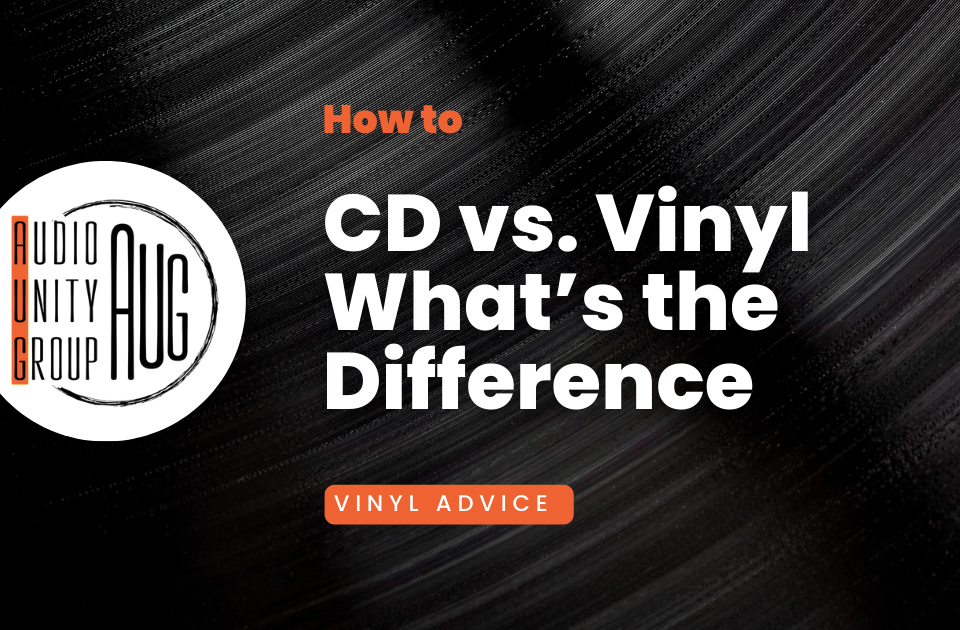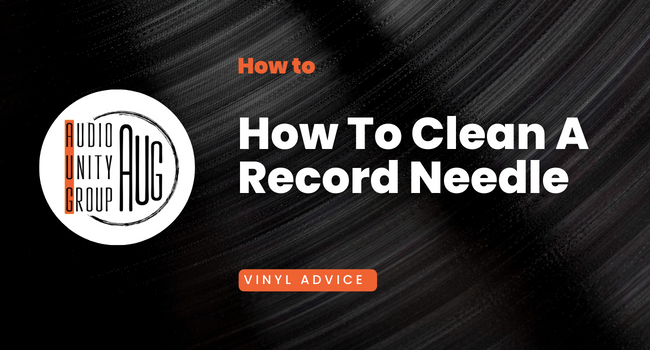
How To Clean A Record Needle: Easy Ways To Clean Stylus
April 30, 2023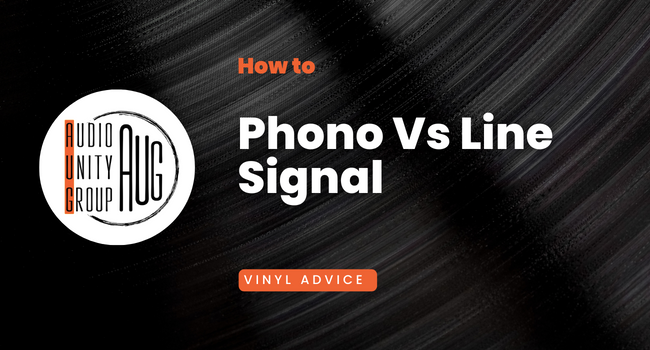
Phono Vs Line Signal : All You Have To Know
April 30, 2023Last Updated on June 9, 2023 by Tom S. Ray
What Is Turntable Anti-Skating
It is time to consider the importance of Turntable Anti-Skating. This feature on turntables, also known as antiskate or just ‘skate’, ensures that your vinyl playback remains smooth and sound quality precise.
By applying a counteractive torque to the tonearm, it helps counteract the force that causes skating and affects tracking ability of styli in records.
Having an effectively setup anti-skating system can immensely benefit your audio experience as well as reducing wear and tear for increased longevity on all components in the chain.
Anti-Skating is one of the main features of the record player along with speed, stylus and tonearm.

Understanding Turntable Anti-Skating
The concept of turntable anti-skating is essential to understand when playing vinyl record, as it helps prevent damaging the grooves and allows for balanced sound.
Definition And Purpose
Turntable anti-skating (or antiskate force) is an adjustable counterforce used on most turntables to combat record skating, which is caused by friction between the record surface and the stylus of a cartridge.
Having this feature reduces wear and tear on both the stylus and groove of vinyl records, as well as improves sound quality. When set properly, Anti-Skating helps balance the pressure from tracking forces applied to the two sides of a record groove wall when playing back sounds with stereo audio channels from left to right— ensuring that there are no unintentional lopsided forces being overtaken by one channel over another.
Applying just enough antiskating yields a much clearer sound than if you were either undercompensated or overcompensated; otherwise your distortion levels will be significantly high.
Importance Of Anti-Skating In Vinyl Playback
Anti-skating is an essential feature of turntables that helps preserve the quality of vinyl playback and can even help extend a turntable’s lifespan. At its most basic, anti-skating works by counteracting the pressure of a record player’s tonearm as it pushes against the album’s center, which can cause scratches and dings; this force is referred to as “tracking force.” The science behind it is simple: because sound vectors are cut in an arc shape around the grooves on records, equalizes forces need to be exerted against each side.
To prevent these kinds of problems from occurring then you should have some form of adjustable antiskate mechanism built into your turntable or cartridge system – such as a knob or slider on a counterweight which adjusts tension settings toward the center – models vary so check your manufacturer’s instructions for specifics about how to set up for optimal performance.
Once adjusted properly using test tracks and tools, anti-skate ensures that there is not too much tracking force nor too little across both sidesofrecords – thus decreasing wear and tear on stylus as well ensuring that tonearms stays towards their central position throughout.
The Science Behind Anti-Skating
Anti-skating on a turntable helps ensure that the stylus tracks the record groove evenly, preventing distortions and keeping sound quality at its best. The basic premise is simple—the centrifugal force created by the spinning of the record causes an imbalance in pressure in the grooves, which can skew tracking of one side over another.
To counter this, anti-skate applies a torque to counteract that centripetal force and maintain balance as it pulls towards the center while playing. Think of it like two buckets tied to either sides of a rope spun around your head — when each bucket generates outward pulling tension (centrifugal force) if you keep holding onto both ropes equally then both buckets will stay balanced but if not you will experience skewing (uneven tracking).

How To Set Up Turntable Anti-Skating
-Identify the anti-skate control on the tone arm and adjust it according to the manufacturer’s instructions.
Identifying And Adjusting The Anti-Skate Control
One important part of setting up a turntable is identifying and adjusting the anti-skate control. This feature works by counteracting the force that pulls the tonearm towards the center of the record, enabling tracking accuracy and preventing damages or distortions in sound quality.
It’s essential to understand this process in order to maximize sound quality and ensure your equipment remains intact over time.
The anti-skate control needs to be adjusted so it matches with the tracking force – often indicated by a weight on your tonearm. To do this, first locate where your anti-skate knob is located (it can vary depending on model) then begin turning it until you reach an equal level as indicated by your tonearm’s weights.
Too little antiskating force can cause skips, wow, or distortion; too much can cause unnecessary wear and tear on records resulting in warping or permanent damage after repeated use if not corrected quickly enough.
Trouble shooting any issues such as channel imbalance should also include alignment of both sides channels with respect to their own vertical axes for maximum balance of pressure across each inner groove wall.
Additionally, many systems will include a knob used specifically to increase or decrease antiskating allowing for more customized levels based on stylus type which further allows for increased playback detail within less time consuming setup adjustments than other methods might require.
Using Test Tracks And Tools
Setting up turntable anti-skating properly is essential for achieving optimal sound quality from your vinyl playback.
There are various different types of test records available, with specific audio bands meant to measure stereo channel balance when played back through a pair of headphones or speakers.
Additionally, there are easy-to-use calibration discs which contain readily recognizable music cues which can be used in conjunction with an oscilloscope to set tracking force and also to adjust anti-skating force accurately.
This allows you to effortlessly ensure that perfect level of pressure will be applied evenly between left and right grooves throughout play so that no distortion occurs.
Adjusting Weight And Distance
When it comes to setting up turntable anti-skating, adjusting the weight and distance is essential. Most record players will have a knob or slider on the tonearm base that can be used to adjust the amount of counterweight applied.
Once you’ve identified and adjusted the anti-skate control, it’s time to set up your weight and distance properly. Begin by selecting a blank test track; this will help you determine how much antiskate is necessary for proper sound quality.
You’ll want to make sure that there’s an equal amount of counterweight applied across both edges of the record at any given point in its playability, as too little or too much could result in skip problems when playing various vinyl records.
To achieve an even weight distribution across both channels, start by rotating the anti-skatesetting knob toward the center until it locks into place, then carefully apply just enough pressure from your fingers along both sides ofthe cartridge head shell so that each channel feels balanced – not too tight or too loose –in accordance with manufacturer’s instructions for antiskating settings on your particular cartridge model.

Common Mistakes To Avoid When Setting Up Anti-Skating
One of the most common mistakes when setting up anti-skating is either overcompensating or undercompensating for the force, so it is important to calibrate properly.
Overcompensating Or Undercompensating
If the anti-skate feature on a turntable is set too high or too low, it can lead to sound quality issues and potential damage to both the record and stylus. When overcompensating, this puts excess pressure on one side of the groove which can cause distortion in the sound.
This could result in skip or sound that lacks clarity. Undercompensating also puts strain on only one side of the groove, but with less force. This results in a type of imbalance between left and right channels that inhibits dynamic sound reproduction from records and reduces lifespans for both vinyl playback components as well as records themselves.
To properly assess your antiskate settings first use a test record to identify any imbalances before adjusting knobs associated with tracking force (VTF) and/or antiskate features until you’re able to achieve good channel balance across all frequencies while playing the same test track.
Additionally, always start by setting counterweight so long arm tonearms are leveled parallel towards center of record before making further adjustments required for calibration process regardless if auto preset or manual method will be used instead; then use adjustable weight or knob found near base of tone arm to correctly counteract inward pull normal tonearm experiences when playfully gliding through grooves as needle approaches inner part located at extreme end away from label area.
Not Calibrating Properly
If the anti-skate feature of a turntable is not properly calibrated, it can have serious impacts on sound quality and cause extensive damage to both your vinyl records and turntable components.
Incorrect antiskating puts uneven pressure on one side of the stylus, which causes skip during playback with audible distortion in the sound as well. This misalignment may also lead to unwanted wear and tear on both your vinyl record grooves as well as your cartridge or tonearm.
To prevent these issues from happening, make sure you calibrate your antiskate according to instructions provided by turntable manufacturers. Avoid common mistakes like overcompensating excessive amounts of antiskating force or dropping a heavy weight inward that is more than necessary for good channel balance; this could easily losten up other parts of your recordplayer – Start by rotating the knob slightly counterclockwise until you find an optimal value between two channels before playing any tracks.
Generally speaking, avoid applying too much pressure towards the center when setting up anti skate, just enough so there’s equal force exerted across left and right side.
Troubleshooting Common Issues With Anti-Skating
Bias or anti-skating needs to be adjusted accurately for the optimum tracking ability and the minimum distortion, record wear and mistracking. Music lovers need to be aware that bias markings on tonearms and turntables are not reliable as they do not accurately calculate the required anti-skate force.
Without sufficient anti-skate adjustment, records will experience skating resulting in sound distortions as well as skips during playback. Although some people use zero anti-skate for aligning purposes when playing test tracks or other records, it can result in distorted sound output.
The amount of weight used for antiskating completely depends upon cartridge type and tracking force used; if an incorrect setting has been applied then problems such as stylus misalignments and mistracking can arise which cause wear on both the styl left side of the vinyl groove leading to channel balance issues or a lack of dynamic sound.
To avoid this situation, music lovers must ensure their VTF (vertical Tracking Force) is properly set before taking any further action with their tone arm’s counterweight settings – simultaneously adjusting these two can reduce unbalanced pressure on both sides of your grooves whilst maintaining an even response across all frequencies throughout a whole record play.

Benefits Of Proper Anti-Skating
Properly set anti-skating can help reduce record wear and distortion while providing improved sound quality, allowing vinyl records to last longer.
Improved Sound Quality
Setting up your turntable’s anti-skate feature correctly is key to ensuring the best sound quality when playing vinyl records. Anti-skating helps counteract the skating force, which is caused by friction between the record and stylus, while also maintaining good channel balance.
This enables both left and right channels of a stereo signal to be reproduced evenly without causing excess pressure on either side—preventing distortion that can add noise or cause other audio artifacts.
Furthermore, proper antiskating reduces wear on the stylus for a longer lifespan out of your cartridge as well as improved overall sound quality from reduced groove distortion in each track you playback.
To properly set up turntable anti-skating, you’ll want to identify and adjust the appropriate control knob or slider before calibrating with test tracks and/or special tools.
Reduced Record Wear And Distortion
Setting up the turntable’s anti-skate is essential for achieving good sound quality and extending the life of vinyl records. Proper anti-skating can reduce record wear, prevent distortion caused by excess pressure in the groove, and improve channel balance.
It adds a counter force to counteract friction created between the stylus dragging across the surface of a record, overcompensating or undercompensating can both cause problems like skipping or distorted audio.
To avoid these issues it’s important to start with an adjustable counterweight at zero and then check how much antiskating you need when calibrating your setup by playing a test record.
When done correctly, setting up antiskate allows you to adjust tracking force and use less antiskating at higher levels which helps keep a better balance on either side of the cartridge as it travels towards center grooves while still allowing enough resistance in order to prevent skipping due to excessive vibrations.
Longer Lifespan For Turntable And Components
One of the key benefits to proper turntable use is extended lifespan for both the turntables and their components. Turntables are inherently damaging to records, but by setting up anti-skating correctly and properly calibrating it with a weight or calibration record, you can reduce that damage.
Anti-skate helps to counteract any force pushing towards one side of the record’s groove, whether due to tracking force or other external forces like air movement. This helps prevent those harmful skips and warps which can accelerate degradation of your records over time.
All in All
Overall, turntable anti-skating is an important feature for music lovers that helps to provide clear and balanced sound quality with reduced wear and tear on their vinyl records.
To get the most out of your turntable system, it’s essential to properly adjust the anti-skate force in order to counteract skating forces that try to push the stylus towards the center of a record.
Taking time and patience with this process can offer countless benefits such as improved sound reproduction, enhanced dynamics, more accurate playback, longer lifespan for components like cartridge/stylus and tonearm as well as lower risk of records skipping or damaging while playing back.
Negative consequences can occur if anti-skating isn’t set accurately; misaligned tracking force may result in distortion or difficulty producing low frequency signals leading to poorer clarity overall.
Thanks for reading.
Tom
FAQ
What is anti-skate and how does it affect vinyl playback?
Anti-skate is a feature on turntables that counteracts the natural force pulling the tonearm toward the center of the record. This helps maintain a balanced force on the stylus, ensuring it remains in the record groove and prevents skips and uneven wear on the vinyl, leading to better sound quality.
Why is setting the tracking force important when using the anti-skating feature?
Setting the tracking force ensures that the cartridge stylus applies the appropriate force on the record groove. This, combined with the anti-skating adjustment, helps your turntable achieve optimal performance, reducing wear on your vinyl and improving sound quality.
How do I set the anti-skate settings on my turntable?
To set the anti-skate, first set the tracking force according to your cartridge’s specifications. With the tracking force set, adjust the anti-skate mechanism until it matches the tracking force value. Your turntable’s manual should have specific instructions for your model’s adjustable anti-skate settings.
Is anti-skating necessary for all turntables?
While not all turntables have an adjustable anti-skate feature, it is recommended for ensuring your vinyl stays in good condition, and achieving the best sound quality possible. If your turntable has this feature, it’s advised to use it and follow the manufacturer’s recommendations.
Can too much anti-skating cause issues with sound quality?
Yes, too much anti-skating can cause the stylus to track primarily on the left or right side of the groove, which may lead to distortion or imbalanced audio. Properly setting the anti-skate ensures the stylus tracks evenly across the record.
Should I set the anti-skate with the tracking force and anti-skate at 0?
For the most accurate anti-skate setting, it’s recommended to first set the tracking force according to your cartridge’s specifications. Once the tracking force is set, adjust the anti-skate feature to match the tracking force value. This helps ensure optimal stylus tracking for the best sound quality.
How do I know if my turntable’s anti-skating is set correctly?
If your anti-skating is set correctly, the stylus should track smoothly across the record without veering inwards or skewing to one side. You should also experience consistent, high-quality audio playback without any distortion or channel imbalance.
How does the anti-skating mechanism work?
The anti-skating mechanism applies a counteracting force to the tonearm, offsetting the natural inward pull of the stylus as it tracks the record. This helps ensure that the stylus stays within the groove, minimizing the chance of skips and maintaining even pressure for optimal sound quality.
What happens if I play a record without the anti-skating feature enabled?
Without the anti-skating feature, the tonearm may be more susceptible to pulls toward the center, which can lead to uneven wear on your vinyl and potential skips or distortion. Additionally, it may cause the stylus to apply more pressure on one side of the groove, which can have a negative impact on sound quality.
Can I manually adjust the anti-skate during playback?
While it’s not recommended to adjust the anti-skate during playback, if you notice skips or other issues, you should stop the playback, adjust the anti-skate feature, and then resume playback to ensure the best possible performance for your records and turntable.