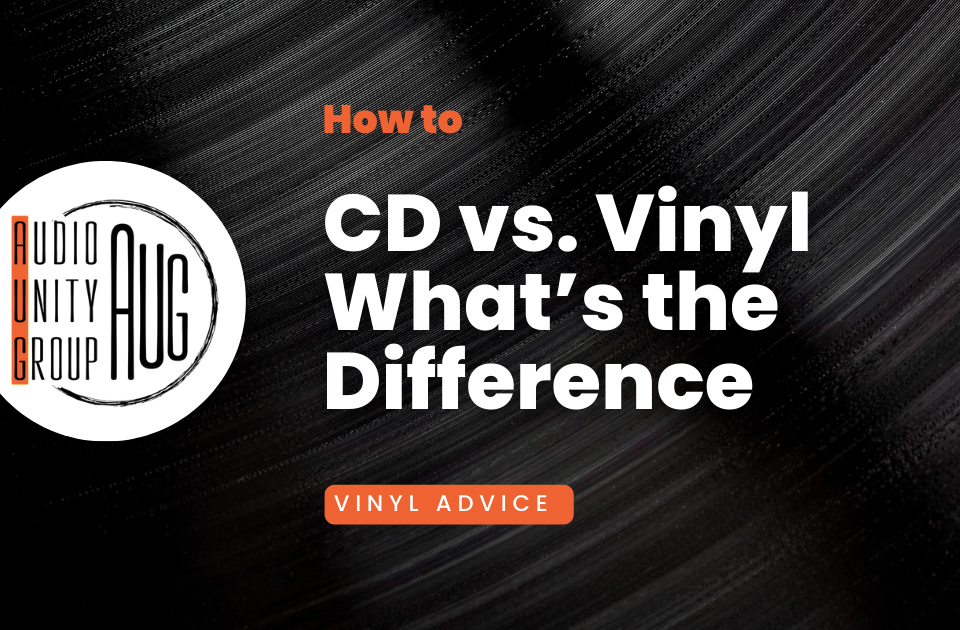Best Record Player Under £100: Expert Picks in 2025
June 20, 2023
Why Does My Record Player Sound Distorted: All You Have To Know
June 25, 2023Last Updated on January 24, 2025 by Tom S. Ray
Have you ever spun your favourite vinyl on your record player, eagerly anticipating the delightful tunes to fill the room, only to be met with a frustratingly soft sound? If that rings a bell, then this blog post is for you.
Whether it’s due to issues with the cartridge or RCA cables, needle problems or simply a lack of phono preamp – there are myriad reasons why your record player might be playing so quiet.
But don’t worry; we’re here to guide you through these common challenges and offer effective solutions.
Quick Facts
- Record players produce lower volume output compared to digital devices due to their low electrical signal and analogue mastering techniques.
- Common reasons for a quiet record player include a lack of a phono preamp, cartridge problems, needle problems, bad RCA cables, and speaker issues.
- Troubleshooting steps include ensuring the phono preamp is properly connected, checking and replacing the cartridge or needle if necessary, inspecting and replacing faulty RCA cables, addressing speaker problems, and calibrating the tonearm.
- Regular maintenance such as cleaning the needle and using high – quality vinyl records can help prevent low volume issues. Additionally, using a phono preamp with higher gain or adjusting volume levels appropriately can boost volume output.

Understanding The Nature Of Record Players
Record players have a low electrical signal and utilize analogue mastering techniques, which can contribute to their quiet volume output compared to digital devices.
Low Electrical Signal
Being a music lover like yourself, I have come across the peculiarities of various sound systems. One intriguing fact is how record players operate at an incredibly low electrical signal.
This might seem odd when you’re more accustomed to digital devices that pump out high decibels effortlessly.
For instance, think about vinyl records – they ooze charm and nostalgia but also come with their unique quirks. Unlike CDs that use powerful digital mastering techniques for higher output levels, vinyl records rely on analog recordings.
There’s obviously much more fuel needed in the journey from grooves to audible tunes – step one being double amplifications carried out by phono preamps and amplifiers in our beloved record player setup.
Isn’t it fascinating how something so intricate comes together for us simply to enjoy some good old classics in peace?
Analog Vs. Digital Mastering Techniques
In the colourful world of music, it’s crucial to grasp the distinction between analogue and digital mastering techniques. Mastering engineers often use a digital limiter with digital recordings to bring down peak levels before they occur, reducing distortions caused by an excessive output level.
On the other hand, analogue mastering for vinyl records is an entirely different beast. The process is constrained by natural limitations on how loud a groove can be pressed before the needle has difficulty tracking the record.
Fascinatingly enough though, there’s something unique about vinyl: its authoritative and effortless bass quality that forms the foundation of music—a characteristic that may lack in digitally mastered tracks leaving you feeling like something’s missing when playing vinyl records on your turntable! So next time you find yourself questioning why your vinyl sounds quieter than expected, remember this journey through analogue vs digital mastering techniques.

Common Reasons For A Quiet Turntable
There are several common reasons why your record player may be playing quietly, including a lack of a phono preamp, cartridge problems, needle problems, bad RCA cables, and speaker issues.
Find out more about these issues and how to troubleshoot them to get your record player back to its optimal volume level.
Lack Of A Phono Preamp
For us music lovers, nothing beats the nostalgia of a vinyl record, spinning on the turntable as it resonates with that classic sound. However, if your turntable seems uncharacteristically quiet, one common issue could be the lack of a phono preamp.
Imagine this scenario: you’ve just found an old Beatles album in your attic and can’t wait to reminisce about those good old days. You set up your record player, drop down the needle only to find that Lennon’s voice barely whispers out from the speakers.
The phono preamp breathes life into these weak signals amplifying them enough so they can be further enhanced by your stereo or amplifier without drowning out under other sounds or becoming distorted.
Without this key component properly connected within your system – like discovering Paul McCartney without his bass guitar – you’re missing vital parts of the symphony leading to lower volume levels than expected.
In conclusion (remember we’re not supposed to write conclusion), before blaming it all on poor John Lennon or tossing away your cherished vinyl collection thinking age has dulled their charm, ensure you have a working phono preamp adequately connected in line with your receiver and amplifier first.
Cartridge Problems
One possible reason why your record player may be so quiet is due to cartridge problems. The cartridge is the part of the turntable that holds and picks up the needle, which then reads the grooves on your vinyl records.
Over time, cartridges can lose their effectiveness and become too quiet. This can happen if the channel in the cartridge becomes faulty or if there’s a loose connection between the cartridge and the needle.
A worn-out or faulty needle can also gather dust over time, decreasing volume and causing sound distortion or clicks on your records.
Needle Problems
One common reason for a quiet record player is needle problems. If the stylus (needle) is dirty or damaged, it can result in low volume output and even distortion of the sound.
Over time, dust and debris can accumulate on the needle, affecting its ability to make proper contact with the grooves on your vinyl records.
In addition to dirt buildup, worn-out needles can also contribute to quiet playback. As the needle gets older, it gradually wears down, resulting in a loss of sensitivity and decreased audio output.
If you’re experiencing low volume issues with your record player, try cleaning or replacing the needle altogether.
Remember that taking care of your record player’s components is crucial in maintaining its performance over time.
Bad RCA Cables
One common reason why your record player may sound quiet is due to bad RCA cables. These cables are responsible for carrying the electrical signal from your turntable to your amplifier or receiver.
I’ve personally experienced this issue before when I upgraded my record player but didn’t replace the old RCA cables. The sound was noticeably weaker, and I couldn’t enjoy my vinyl collection as much as I used to.
So if you’re experiencing a quiet record player, check those RCA cables. Make sure they’re securely plugged into both ends and consider investing in better quality options.
Speaker Problems
One often overlooked culprit behind a quiet record player is speaker problems. If your speakers are not working optimally or are not compatible with your record player setup, it can result in low volume output.
For example, speakers with lower sensitivity may require higher amplification to produce the same volume as speakers with higher sensitivity.
Another common issue related to speaker problems is distortion or poor sound quality. This can happen if your speakers are damaged or worn out, affecting their ability to accurately reproduce the audio from your records.
If you suspect speaker problems as the cause of low volume on your record player, try swapping them out for a different pair of known-good quality speakers to see if there’s any improvement in the sound output.
Remember, troubleshooting and identifying potential issues will help improve both the loudness and overall audio experience when using a turntable setup

Preamp and Cartridge Troubleshooting
To troubleshoot and solve the low volume issue with your record player, make sure that the phono preamp is properly connected. Check and replace the cartridge if necessary, verify the condition of the needle, inspect and replace faulty RCA cables, address any speaker problems, and don’t forget to calibrate the tonearm for optimal performance.
Ensure The Phono Preamp Is Properly Connected
To make sure your record player is operating at its full potential, it’s crucial to ensure that the phono preamp is properly connected. Here are some steps to follow:
- Check if your record player has a built-in preamp: Some modern record players come with a built-in phono preamp. If yours does, make sure it is turned on and properly connected.
- Connect the phono preamp: If your record player doesn’t have a built-in preamp, you will need an external one. Connect the audio output from your turntable to the input of the phono preamp using RCA cables.
- Connect the phono preamp to the amplifier/receiver: Once the phono preamp is connected, use another set of RCA cables to connect the output of the preamp to an available line-level input on your amplifier or receiver.
- Ensure proper grounding: Many record players require grounding for better sound quality and to reduce interference. Check if your turntable has a grounding wire, and connect it securely to the appropriate terminal on your amplifier or receiver.
- Double-check all connections: Take a moment to inspect all connections between the turntable, phono preamp, and amplifier/receiver. Ensure that they are inserted tightly and securely into their respective ports.
Remember, a properly connected phono preamp will greatly enhance your listening experience and help resolve any low volume issues you may be experiencing with your record player.
Check And Replace The Cartridge
One common issue that can cause a record player to sound quiet is a faulty or worn-out needle on the cartridge. Here’s what you should do:
- Inspect the condition of the needle: Dust or scratches on the needle can affect its performance and lead to a decrease in volume. Take a close look at the needle and clean it gently with a soft brush if necessary. If the needle is damaged, it’s time to replace it.
- Align the cartridge properly: Another potential cause of low volume is a misaligned cartridge. Ensure that the cartridge is properly aligned by referring to the manufacturer’s instructions or consulting a professional. Proper alignment can significantly improve sound quality.
- Consider upgrading to a higher-output cartridge: If checking and aligning the current cartridge doesn’t solve the low volume issue, it might be worth considering upgrading to a higher-output cartridge. A high-output cartridge generates a stronger electrical signal, resulting in louder playback.
- Consult an expert if needed: If you’re not confident or comfortable with checking and replacing the cartridge yourself, don’t hesitate to seek help from an experienced technician or audio specialist. They will ensure that your record player is set up correctly for optimal performance.
Remember, taking care of your record player and addressing any issues promptly will ensure that you continue enjoying your vinyl records with great sound quality.
Verify The Condition Of The Needle
To ensure optimal sound quality and volume on your record player, it’s important to check the condition of the needle. Here are some steps you can take:
- Examine the needle: Take a close look at the needle (also known as the stylus) and check for any signs of wear or damage. A dirty or worn-out needle can cause sound distortion, clicks, and low volume.
- Clean the needle: Use a soft brush or a specialized cleaning solution to gently remove any dust or debris from the needle. Be careful not to apply too much pressure, as this can damage the delicate components.
- Check the alignment: Make sure that the needle is properly aligned with the grooves in the record. Misalignment can result in tracking issues, which can lead to low volume and poor sound quality.
- Verify cartridge connections: Ensure that there is a secure connection between the cartridge and the needle. A loose or faulty connection can cause intermittent volume issues or total loss of sound.
- Inspect cartridge channels: If you’re still experiencing low volume despite checking the condition of the needle, inspect each channel in your cartridge. A bad channel can result in imbalanced sound output and reduced volume.
Remember, taking care of your record player’s needle is crucial for enjoying high-quality sound reproduction from your vinyl records. Regular maintenance and proper handling will help extend its lifespan and improve your overall listening experience.
Inspect And Replace Faulty RCA Cables
One common reason for a quiet record player is faulty RCA cables. Here’s what you can do to inspect and replace them:
- Begin by checking the connections between your record player and amplifier or receiver. Make sure the RCA cables are securely plugged in.
- Inspect the cables for any visible damage such as frayed wires or loose connectors. If you notice any issues, it’s time to replace them.
- Look out for cheap or poorly designed cables that may break easily or have weak connections. Investing in high-quality, well-built RCA cables can make a significant difference.
- Consider the length of the cables. Longer cables can lead to signal loss and decreased volume, so try using shorter ones if possible.
- If you’ve determined that the RCA cables are indeed faulty, unplug them from both ends and replace them with new ones that are compatible with your record player and audio system.
Remember, ensuring a clean and secure connection is crucial for optimal sound quality. By inspecting and replacing faulty RCA cables, you can improve the volume and overall performance of your record player setup.
Address Speaker Issues
To ensure optimal sound quality from your record player, it’s important to address any speaker issues that may be causing low volume. Here are some tips to help you troubleshoot and fix speaker-related problems:
- Check the speaker connections: Make sure that all the speaker cables are securely connected to both the speakers and the amplifier/receiver. Loose or faulty connections can result in low sound output.
- Verify speaker impedance: Ensure that the impedance (measured in ohms) of your speakers matches the recommended impedance for your amplifier/receiver. Mismatched impedance can lead to poor sound quality and reduced volume.
- Positioning of the speakers: The placement of your speakers can significantly affect their performance. Experiment with different positions, ensuring they are not obstructed by objects or walls, to find the best positioning for optimum sound projection.
- Speaker sensitivity: Consider upgrading to speakers with higher sensitivity ratings. Speakers with higher sensitivity produce louder sound at a given power input, allowing you to achieve higher volume levels without straining the system.
- Amplifier power output: Ensure that your amplifier has sufficient power output to drive your speakers effectively. Insufficient power can limit volume capabilities and result in lower sound levels.
Remember, addressing these speaker-related issues can greatly enhance your listening experience and help you enjoy your vinyl records at their full potential.
Calibrate The Tonearm
To make sure your record player is performing at its best, it’s important to calibrate the tonearm. This will help ensure that the needle is making proper contact with the record and tracking correctly. Here are some simple steps you can follow to calibrate the tonearm:
- Start by making sure your record player is turned off and the tonearm is lifted.
- Locate the counterweight at the back of the tonearm. This is usually a small weight that can be adjusted.
- Set the tracking force according to the specifications provided by your cartridge manufacturer. This information can usually be found in the cartridge’s manual or on their website.
- Use the adjustable counterweight to dial in the correct tracking force, making sure to match it precisely.
- Next, set the anti – skate control, which helps prevent distortion caused by uneven pressure on one side of the groove. The recommended setting for this will also be provided by your cartridge manufacturer.
- Once again, use a dial or knob on your turntable to adjust the anti – skate control accordingly.
Calibrating the tonearm ensures that your needle is properly aligned and applying just enough pressure to track accurately without damaging your records. By following these steps, you’ll be able to optimize your record player’s performance and enjoy music with enhanced clarity and volume.
Remember, while calibrating a record player may seem intimidating at first, it’s relatively straightforward once you understand how it works. Taking care of these detailed adjustments will greatly improve your listening experience and allow you to fully appreciate your vinyl collection.
So go ahead and give it a try – you’ll be amazed at how much better your record player sounds after calibrating its tonearm!

Tips For Preventing Low Volume Issues
To prevent low volume issues with your record player, make sure to properly maintain the turntable and keep it clean. Use high-quality vinyl records that are free from scratches or damage.
Avoid overloading the amplifier by not turning up the volume too high.
Properly Maintain The Record Player
To ensure your record player continues to provide optimal sound quality, it’s important to properly maintain it. Regular maintenance can help prevent issues that may cause low volume or poor sound quality.
One simple step is to keep your turntable clean and dust-free. Dust particles can settle on the stylus or the surface of the vinyl record, affecting sound reproduction.
Another crucial aspect of maintenance is keeping your cartridges and needles in good condition. Over time, cartridges can wear out, leading to reduced volume levels or distorted sound.
Moreover, take care when handling vinyl records as scratches and imperfections can greatly impact playback quality.
By following these simple maintenance tips, you can prolong the life of your record player and enjoy high-quality sound for years to come.
Use High-quality Vinyl Records
When it comes to enjoying your vinyl collection on a record player, using high-quality vinyl records can make a significant difference in the sound quality and volume output.
Cheaply made or poorly pressed records can sometimes have surface imperfections, such as scratches or warps, that can affect how the needle tracks and plays the music.
These imperfections can result in distortion or even skipping, leading to lower volume and an overall poor listening experience.
Additionally, choosing records with good mastering techniques is essential for optimal volume output. Vinyl records are often mastered differently compared to CDs due to their analog nature.
Mastering engineers use various techniques during the process of cutting a record, which affects its overall sound quality and loudness. Different albums may have varied mastering styles depending on the artist’s preference or genre of music.
Remember that taking care of your vinyl collection also plays a crucial role in maintaining high-quality sound reproduction. Regularly cleaning them with suitable solutions helps remove dust particles and debris that can contribute to low-volume issues caused by distorted playback.
Avoid Overloading The Amplifier
One important tip to keep in mind when using a record player is to avoid overloading the amplifier. This can happen when you turn up the volume too high, causing distortion and potentially damaging your speakers or other audio equipment.
If you notice that your record player sounds distorted or muffled even at lower volumes, it may be a sign that your amplifier is being overloaded. In such cases, try lowering the volume slightly until the sound becomes clear and balanced.
Remember that vinyl records have natural limitations on how loud they can sound due to their analog nature. So while it’s tempting to crank up the volume for maximum enjoyment, it’s crucial to find a suitable level that preserves both quality and longevity of your audio system.
Ensure Proper Grounding
Proper grounding is a crucial step in preventing low volume issues with your record player. When the turntable lacks proper grounding, you may experience annoying hum or buzz that affects the overall volume and sound quality.
To ensure proper grounding, make sure to connect the ground cable included with your turntable. This cable helps eliminate any electrical interference and allows for a clean audio signal.
I once had a record player where I didn’t properly connect the ground cable, and let me tell you, it made a world of difference once I fixed it! The annoying hum disappeared immediately, and my records sounded much cleaner without any background noise.
All in All
In conclusion, a quiet record player can be frustrating for music lovers who want to enjoy their vinyl collection at optimal volume. Understanding the nature of record players and common reasons for low volume issues is crucial in troubleshooting and finding solutions.
Hope that was helpful.
Thanks.
Tom