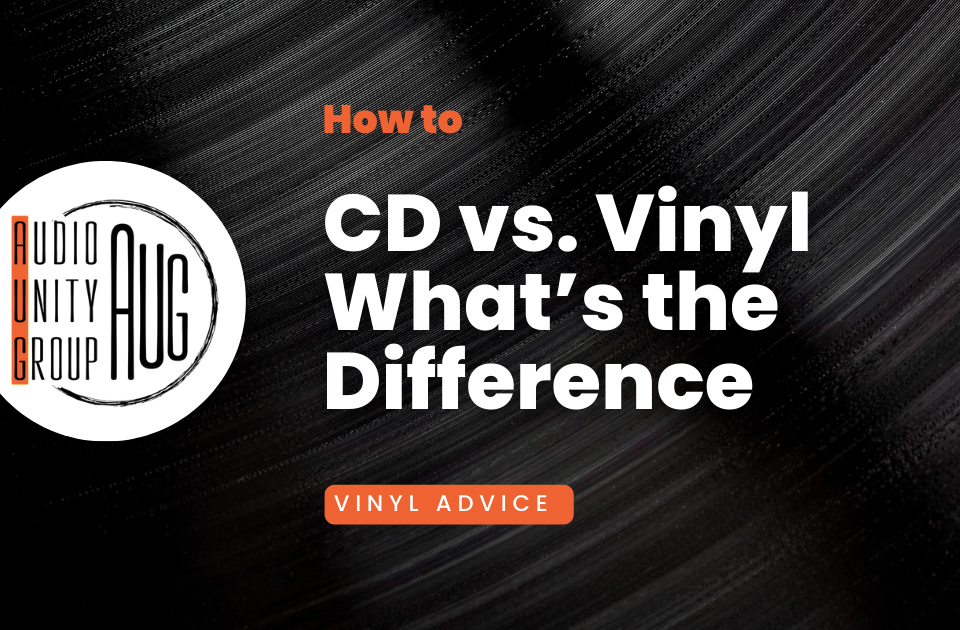Why Is My Record Player So Quiet: All You Have To Know
June 25, 2023
Why Is My Record Player Crackling: Turntable Advice
June 25, 2023Last Updated on January 24, 2025 by Tom S. Ray
Are you wondering why your beloved record player is producing distorted sound?
The purity of vinyl audio can be easily marred by various issues, causing a drop in sound quality.
From misaligned cartridges and worn-out stylus to poor-quality records – there are several culprits that might be behind this issue.
But don’t fret! In this blog post, we’ll delve into the common causes of distortion in record players and offer practical solutions to get your device back on track.
Quick Facts
- A misaligned cartridge or stylus can cause distorted sound on a record player. Proper alignment is essential for accurate tracking of the grooves.
- Dirty or worn – out needles are notorious culprits behind distorted sound. Regular cleaning and maintenance can help improve sound quality.
- Incorrect tracking force, which refers to the pressure exerted by the needle on the records, can lead to distortion. Adjusting it according to your turntable’s specifications is crucial.
- Poor quality records with scratches, warps, or dirt can interfere with the stylus and cause distortion. Investing in higher-quality vinyl releases is recommended.
- Troubleshooting steps include checking and adjusting cartridge alignment and tracking force, cleaning or replacing the needle, and cleaning records before playing them.

Common Causes Of Distorted Sound On A Record Player
There are several common causes of distorted sound on a record player, including a misaligned cartridge or stylus.
Misaligned Cartridge Or Stylus
It’s not widely known among vinyl enthusiasts, but something as minute as a misaligned cartridge or stylus can cause your record player to produce distorted, disappointingly poor quality sound.
To put it in simpler words, the needle’s job (that is the stylus) isn’t just to follow along with the grooves of your beloved records.
Think about it like trying to drive a car with wheels that aren’t accurately lined up – sure you would get from point A to B eventually – but neither smoothly nor efficiently.
The same applies when we talk about a record player’s stylus; if its alignment is off even by a fraction of millimetre, you’ll hear distortion in your music.
The good news? Fine-tuning this alignment isn’t rocket science and there are plenty of guides available online that walk you through doing so at home.
Dirty Or Worn-out Needle
A dirty or worn-out needle is a notorious culprit behind the distorted sound in your record player. If you’ve been spinning those vinyl records without regular maintenance, it’s likely that dust and debris have collected on your stylus.
Imagine this scenario: as the grooves of your favourite album spin under a dirt-encrusted needle, the delicate balance between the stylus and vinyl becomes compromised.
Let me walk you through how to curb this issue – yes, giving your needle a proper clean! Using a small brush or dedicated styli cleaner kit can work wonders by gently removing accumulated gunk without damaging the delicate stylus tip.
However, if despite thorough cleaning efforts, distortions persist – then we may be dealing with wear and tear problem which requires replacing rather than cleaning.
So music lovers, keep those needles clean and sharp for optimal listening experience avoiding tinny or bad sound when amplified via speakers – after all nothing beats enjoying strain-free tunes spun on well-maintained turntables.
Incorrect Tracking Force
Stepping into the world of vinyl opens up a whole new dimension of audio enjoyment, but it does come with its unique technicalities. One such critical aspect is the tracking force – the pressure exerted by the needle on your precious records as it glides through every groove.
Using your turntable’s specifications as a guide for setting correct tracking force can enhance sound quality significantly whilst preserving record life. If you’ve noticed that the distorted sounds tend to increase towards the end of each record side, this could point towards incorrect tracking force being at fault.
Remember: caring for your turntable involves more than merely dusting off visible debris from its surface; taking steps like optimising tracking force ensures optimal performance right down to those microscopic grooves where all that magical sound resides!
Poor Quality Records
As a music lover, you may have experienced distorted sound while playing your records on a record player. One of the common causes of this issue is poor quality records.
When it comes to vinyl, the quality of the record itself can greatly affect the sound reproduction.
These imperfections can cause skips, pops, and overall distortion in the sound output. For example, scratches on the record’s surface can disrupt smooth tracking of the needle and result in unpleasant noise during playback.
To ensure optimal sound quality and minimize distortion caused by poor quality records, it is recommended to invest in higher-quality vinyl releases from reputable labels or artists.
These records are typically made using better materials and manufacturing processes which result in smoother surfaces for improved tracking by your stylus.
Remember that every record collector has encountered a less-than-ideal pressing at some point but don’t let that discourage you from enjoying your collection! There are countless incredible albums out there waiting to be discovered on high-quality vinyl releases that will truly bring out their magic when played on your record player.

Troubleshooting And Solutions For Distorted Sound
If you’re experiencing distorted sound on your record player, don’t worry! There are several troubleshooting steps you can take to resolve the issue and improve your listening experience.
From checking and adjusting cartridge alignment to cleaning or replacing the needle, I’ll walk you through all the necessary solutions.
Check And Adjust Cartridge Alignment And Tracking Force
To ensure optimal sound quality on your record player, it’s important to check and adjust the cartridge alignment and tracking force. This will help eliminate any distortion in the sound. Here are the steps to follow:
- Start by checking the alignment of the cartridge. Improper alignment can cause the stylus to track incorrectly in the groove, leading to distortion. Use a protractor tool specifically designed for turntables to align the cartridge properly.
- Next, check the tracking force of your turntable. The tracking force refers to the amount of pressure exerted by the stylus on the record surface. Too much or too little tracking force can result in distorted sound. Refer to your turntable’s manual or manufacturer’s specifications for the recommended tracking force.
- Adjusting the tracking force is typically done using a counterweight located at the back of the tonearm. Move the counterweight until it reaches the desired tracking force according to your turntable’s specifications.
- Once you’ve made adjustments, test out some records to see if there is any improvement in sound quality. Listen for any signs of distortion, muffled sound, or uneven channel balance.
Remember that an improperly aligned cartridge or incorrect tracking force can greatly affect sound quality on a record player. Taking a few minutes to check and adjust these settings can make a significant difference in your listening experience.
Clean Or Replace The Needle
I can understand how frustrating it can be when your record player sounds distorted and ruins the joy of listening to your favourite vinyl records. One common cause of distorted sound is a dirty or worn-out needle. Here are some steps you can take to clean or replace the needle and improve the sound quality:
- Before cleaning or replacing the needle, make sure to turn off your record player and unplug it for safety.
- Gently lift the tonearm and carefully remove the stylus from the cartridge. Take a close look at it using a magnifying glass to check for any visible dirt, dust, or debris.
- To clean the needle, use a specialized stylus brush or a soft brush specifically designed for this purpose. Gently brush the tip of the stylus from back to front to remove any accumulated dust or particles.
- If brushing alone doesn’t do the trick, you can use a specialized stylus cleaning solution. Apply a tiny amount of solution onto a cleaning brush made for the purpose and gently touch it against the stylus while it’s turned off. Remember not to scrub vigorously as this may damage the delicate part.
- If cleaning doesn’t improve the sound quality, it might be time to consider replacing the needle altogether. Consult your turntable’s manual or contact the manufacturer for guidance on finding and installing a compatible replacement needle.
Remember that regular maintenance and proper care of your record player will go a long way in ensuring optimal sound quality and preserving your precious vinyl records.
Clean Records Before Playing
To ensure the best sound quality from your record player, it’s crucial to clean your records before playing them. Dust and debris in the grooves can cause distortion and affect the overall listening experience. Here are some simple steps to clean your records effectively:
- Use a carbon fiber brush: Gently brush the surface of the record in a circular motion with a carbon fiber brush. This helps remove loose dust and debris, preventing them from being pushed further into the grooves during playback.
- Use a record cleaning solution: For more thorough cleaning, consider using a record cleaning solution. Apply a few drops onto a lint-free microfiber cloth or dedicated record cleaning brush. Wipe the surface of the record in a clockwise motion, following the groove pattern.
- Rinse with distilled water: After applying the cleaning solution, rinse off any residue by wiping with a damp cloth or using distilled water. Be sure to avoid getting excessive moisture on the label area or inner portion of the record.
- Dry completely before playing: Allow the record to air dry completely before placing it back into its sleeve or playing it on your turntable. Ensure that there is no moisture remaining on the surface to avoid damage to both your stylus and records.
Regularly cleaning your records not only helps maintain their longevity but also ensures that you get the best sound quality possible from your vinyl collection. By removing dust and debris from your records’ grooves, you can minimize distortion and enjoy a cleaner audio experience.
Remember, prevention is key – it’s always better to keep your records clean rather than trying to fix sound issues caused by dirt and dust later on. So make it part of your routine as a music lover to clean your records before each play for optimum audio enjoyment!
Upgrade To Higher-quality Records
One way to improve the sound quality of your record player is to upgrade to higher-quality records. While it may be tempting to buy cheap or used records, they can often have imperfections and defects that can cause distortion in the playback.
High-quality records are usually pressed with better materials and undergo meticulous mastering processes, resulting in cleaner audio with less surface noise.
They also tend to have stronger bass response, clearer highs, and a wider dynamic range.
When choosing new records for your collection, look for those made from high-grade vinyl and produced by reputable labels known for their strict quality control standards.
By upgrading your record collection to higher-quality records, you’ll greatly enhance the listening experience on your turntable.
Check Turntable Motor And Belt
One of the troubleshooting steps to fix distorted sound on a record player is to check the turntable motor and belt. Here are some key points to consider:
- Ensure that the turntable motor is functioning properly. Check if it is running smoothly without any unusual noise or vibration.
- Examine the belt that connects the motor to the platter. Look for any signs of wear, cracks, or stretching.
- If the belt is worn out or damaged, it may cause inconsistent speed or wobbly playback, resulting in distorted sound.
- Replace the belt if necessary. Make sure to choose the correct size and type of belt for your specific turntable model.
- It’s also a good idea to clean any dust or debris that may have accumulated on the motor and belt.
By checking and maintaining your turntable motor and belt, you can ensure smooth operation and improve overall sound quality.
Check Amplifier And Speaker Connections
When troubleshooting distorted sound on your record player, one important step is to check the connections of your amplifier and speakers. Here’s what you need to do:
- Ensure all cables are securely plugged in: Make sure the cables connecting your record player to the amplifier, as well as the amplifier to the speakers, are firmly inserted into their respective ports. Loose or faulty connections can cause sound distortion.
- Inspect for damaged cables: Check the condition of your audio cables for any signs of damage or wear. Frayed or broken wires can introduce interference and affect the sound quality. If you spot any issues, replace them with new cables.
- Verify correct input/output settings: Confirm that you have connected the record player to the correct inputs on your amplifier. Similarly, ensure that your speakers are connected to the proper output channels. Incorrect settings can result in distorted sound.
- Clean dust and debris from connectors: Over time, dust and debris may accumulate on the connectors of your amplifier and speakers, affecting their performance and causing distortion. Use a clean cloth or compressed air to gently remove any build-up.
Remember that even a small issue with your amplifier or speaker connections can impact the sound quality of your record player. By checking these connections regularly and ensuring they are in optimal condition, you’ll enjoy clearer and more enjoyable playback.

Other Factors That May Contribute To Distorted Sound
There are several other factors that may contribute to distorted sound on a record player, such as environmental interference, faulty amplifiers or speakers, and improper grounding.
Environmental Interference
One factor that can contribute to distorted sound on a record player is environmental interference. This means that external factors in your surroundings can affect the performance of your turntable and create issues like scratchy or underwater sounds.
For example, if you have your record player set up near a loud air conditioner or in a room with lots of traffic outside, the background noise may seep into the audio signal and distort the sound coming from your records.
Similarly, electromagnetic interference from devices like mobile phones or electronic appliances can cause buzzing or humming sounds.
To minimize these issues, it’s important to consider proper setup and take steps to reduce vibrations and unwanted noise. You could try isolating your turntable by placing it on a stable surface away from other sources of vibration.
By addressing environmental interference, you’ll be able to enjoy clearer sound quality on your record player and have a more immersive listening experience without distortion caused by external factors impacting playback performance
Faulty Amplifier Or Speaker
Another possible reason for distorted sound on your record player could be a faulty amplifier or speaker. If the amplifier or speaker is not functioning properly, it can affect the quality of the sound produced by your turntable.
To determine if this is the cause of your distortion issue, you can try connecting your record player to a different amplifier or speaker system and see if the problem persists.
It’s important to ensure that all connections between your record player and amplifier/speaker are secure and tight. Loose connections can also lead to distorted sound.
Remember that maintaining high-quality audio equipment is essential for enjoying optimal sound from your vinyl records.
Improper Grounding
One of the factors that may contribute to distorted sound in record players is improper grounding. When a turntable is not properly grounded, it can result in unwanted noise and interference.
To understand this better, imagine you’re at a concert and there’s static electricity in the air. When you touch something metal, like a railing, you get shocked or feel a mild electric shock.
The same principle applies to your record player.
So how do you fix this issue? One simple solution is to ensure that your turntable is connected to an appropriate grounding source.
Remember, proper grounding helps create a clear path for electrical signals and reduces unwanted noise.
All in All
In conclusion, if you’re experiencing distorted sound on your record player, there are a few common causes and solutions to consider.
To troubleshoot and improve the sound quality, start by checking and adjusting the cartridge alignment and tracking force. Cleaning or replacing the needle is also essential in restoring optimal performance.
It’s important not to overlook other factors that may contribute to distortion such as environmental interference, faulty amplifiers or speakers, and improper grounding.
Remember that maintaining a clean stylus and properly caring for your records are vital for avoiding distortion.
By following these troubleshooting tips and ensuring proper setup of your turntable system, you’ll be able to enjoy crisp audio without any unwanted distortions.
Hope that was helpful.
Tom