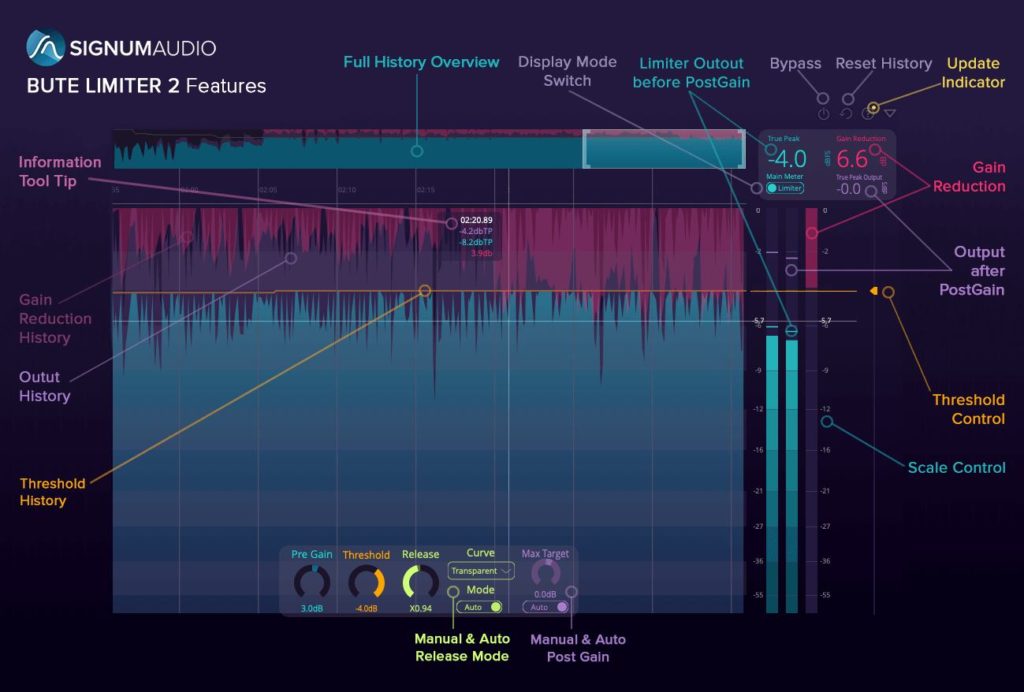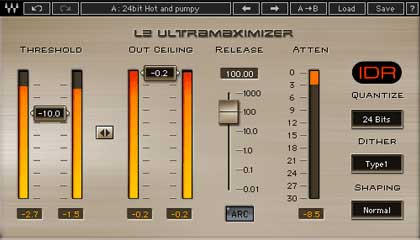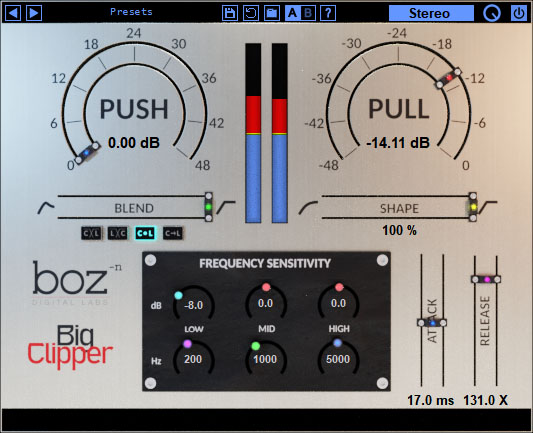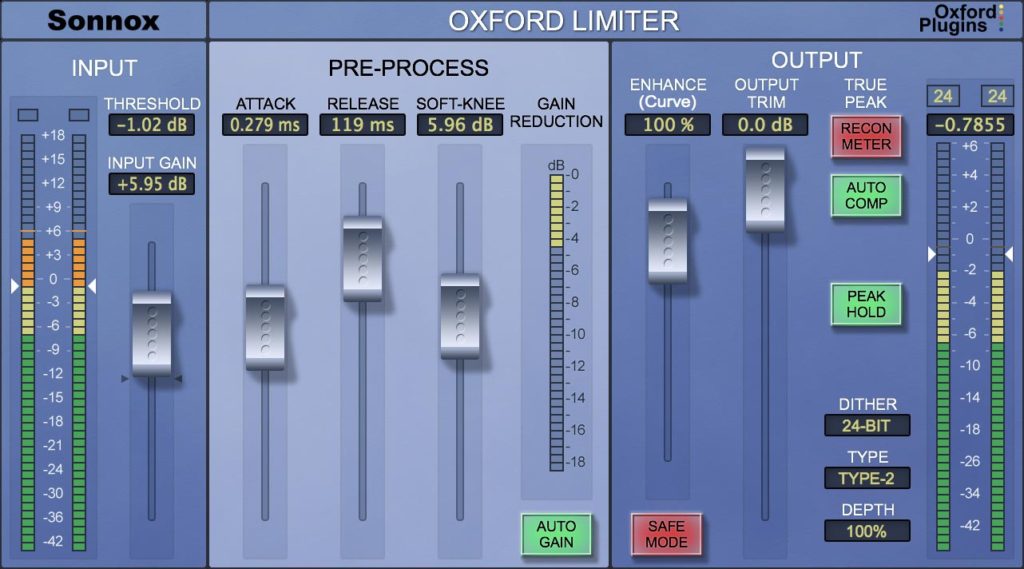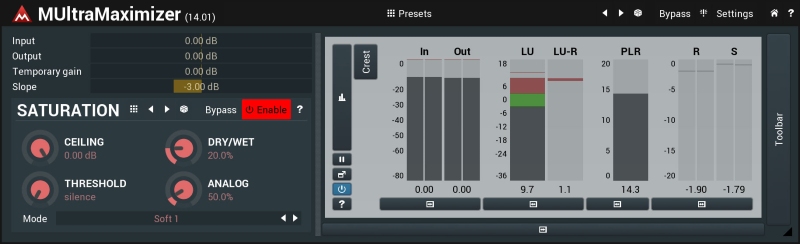Best VST limiter DAW plugins 2023
Best and most recommended VST limiter plugins for 2023. We tried to come up with an ultimate list of limiter VST’s. Check the list and find the best limiter plugins for your music project. All positions include download links and video presentations.
With 2023 there are a bunch of limiter plugin that can drastically change the way you produce music. We’ve tried to choose only the best limiter vst for you so you won’t have to waste you time and money.
List of best VST limiter DAW plugins in 2023
Picking the right limiter plugin for your music production might be a tricky task. With all the choices available how can you be sure you get the right VST limiter for your DAW?
Our list of best VST limiter plugins will help you make the right decision. All the listed plugins are industry standard tools. Tested and tried by worlds best engineers.
Remember, when choosing best VST limiter plugin for your project try to listen to the audio examples below and see if it’ll fit your genre/setup. Not all of limiters are the same, some of them have a very specific sound or controls to achieve certain sound. I really hope that our list of best VST limiters will help you make the right decision.
LM1V is an analogue modelled brick-wall limiter, with 8x oversampling and inter-sample peak detection. It is able to achieve high loudness levels with a minimum of distortion. Results are always extremely musical.
Separate attack, release and stereo link controls, allow a wide range of settings, from near clipping to smooth limiting, all without excessive pumping or artefacts. While inter-sample peak detection catches overs to keep output levels firmly in place. LM1V is equally at home processing individual tracks as it is on the mix bus.
The LM1V Limiter is designed to be transparent and subtle, allowing it to be used on a wide range of audio material without introducing audible artifacts or degrading the quality of the sound. It features a simple interface with controls for threshold, attack, release, and makeup gain. It also includes a range of advanced features such as a sidechain input, variable knee, and auto release mode.
LM1V Limiter can be used on individual tracks in a mix to help control the level and shape the dynamic range, or it can be used on the master output to help ensure that the mix stays within a certain level range. It is commonly used in music production, audio post-production, and sound design to shape the dynamic range and balance the levels of audio tracks
Whether you’re looking for an in-depth analysis of your master or a compact readout – BUTE Limiter 2 can do it all.
BUTE Limiter 2 offers a customizable history view that permits you to investigate true peak, reduction of gain, threshold, and output readings interactively – you can either observe the whole master in detail or focus on a particular segment. If any true peak overshoots are triggered by the post gain feature, BUTE Limiter 2 will prominently indicate them in the history with cautions.
The history also supports re-metering via automatic DAW sync and will get updated if you change your limiter settings so you can see how your new settings affect your audio.
The TDR Limiter 6 GE is an advanced set of dynamic compression and limiting elements that includes six specific components which can be arranged in various configurations. Combined, they provide a remarkable selection of uses from subtle loudness regulation to intense “brick-walling” and imaginative mix bus distorting.
Its attractive visual appearance, the sophisticated true peak and EBU R128 compatible loudness metering section provides a comprehensive understanding of the signal’s dynamics. The equal loudness bypass will also guarantee that the user’s auditory judgment is not deceived by any discrepancies in loudness.
The L2’s renowned blend of look-ahead brickwall peak limiting, level enhancement, and ultra high resolution provides the strength and additional volume required for mixing, mastering, and more – guaranteeing pristine outcomes each time.
The plugin includes: Peak limiter/level maximizer plugin, IDR™ Increased Digital Resolution with double precision bit re-quantization and dither with 9th-order noise shaping filter, Manual and ARC™ Automatic Release Control.
Free Mastering Chain Cheat Sheet
Improve your mastering with our Mastering Chain Cheat Sheet!
A step by step guide including plugins downloads.
DOWNLOAD PDFBig Clipper is what you get when you take a clipper and inject it with growth hormones, and then add a little extra MSG on top.
Clipping is an excellent means of discreetly managing the peaks of your tracks. When done subtly, clipping will make later processors like compressors and reverb sound more realistic, and give your mix a unified atmosphere. Unfortunately, clippers have one significant problem: they tend to become distorted very easily when pushed too far. There appears to be a fine line between joining together and disintegrating into a chaotic jumble.
Big Clipper provides you with the tools to push it vigorously without becoming damaged. Whether you require a slight clipping or strong overdrive, Big Clipper has got you covered.
The 4040 Retro Limiter unites a pre-look limiter action with several subjective processes to create the limiting process delicate, and yet classic.
All Retro plug-ins are equipped with a specially crafted McDSP output stage construction that eliminates digital clipping at any volume, resulting in a more rounded distortion. This is in addition to the analog saturation simulation which has gained McDSP recognition over the last 10 years.
Retro plug-ins are a series of ‘timeless’ products that can stand up to their own reputations without copying something else.
FabFilter Pro-L 2 offers exact true peak level meters and broad loudness metering with compatibility for the EBU R128, ITU-R BS.1770-4 and ATSC A/85 standards.
Alongside its distinctive real-time level display, you have all the facts required to attain the most outstanding outcomes.
With its state-of-the-art algorithms, linear-phase oversampling, specialized dithering and noise sculpting plus surround sound support (up to Dolby Atmos 7.1.2) and intelligent channel interlinking, FabFilter Pro-L 2 is the definitive tool for all mixing and mastering tasks.
The L-Series: the L3-16 Multimaximizer, a 16-band peak limiter that grants unparalleled loudness with exceptional control. Supported by Waves’ patented PLMixer™ Peak Limiting Mixer technology, the L3-16 amplifies your audio with extreme accuracy and astounding clarity.
Featuring a broad selection of audio tastes from retro vibes to contemporary tones, you will be distinct and audible no matter what type of music you want or need.
Having crafted and refined your mix, join the growing number of professionals who’ve chosen the new Oxford Limiter V3 to achieve maximum volume, richness and presence – all while maintaining the type of clarity and transient detail that traditional brick-wall limiting cannot.
The plug-in is a truepeak limiter that gives newly improved degrees of processing and metering precision. This results in the ability to identify and quickly adjust otherwise unseen reconstruction overages – and follow the widespread ITU-R BS.1770-4 protocol.
Its cutting-edge look-ahead processing and exclusive Enhance function will offer sample-value limiting and a musical upgrade needed to keep away distortion and also boost up the loudness with assurance.
MUltraMaximizer is an advantageous tool that gives you the advantage in sound intensity battles, and is within reach financially! Through a handful of knobs, MUltraMaximizer can basically do the limiting for you with excellent quality. It’s a simplified, straightforward and cost-effective substitute to MMultiBandLimiter, one of the most state-of-the-art multiband limiters on the planet.
What is the difference between Limiter and Compressor?
A limiter is a type of audio processing tool that is used to prevent the level of a signal from exceeding a certain threshold. It does this by reducing the gain of the signal whenever it exceeds the threshold. This can be useful for preventing clipping and distortion, or for keeping the level of a signal consistent.
A compressor is also a type of audio processing tool that is used to control the level of a signal. However, unlike a limiter, a compressor reduces the gain of a signal over a range of levels, rather than just preventing the signal from exceeding a certain threshold. This allows a compressor to smooth out the dynamic range of a signal, making the loud parts quieter and the quiet parts louder. Compressors can be used to add punch and sustain to musical instruments, to control the level of vocals in a mix, or to even out the level of a signal over time.
In general, a limiter is used to prevent the level of a signal from going above a certain threshold, while a compressor is used to control the level of a signal over a range of levels.
What Is A Brick Wall Limiter?
A brick wall limiter is a type of limiter that is designed to completely prevent the level of a signal from exceeding a certain threshold. The term “brick wall” refers to the way that the limiter behaves: like a wall that blocks any signal that tries to pass through it.
Brick wall limiters are often used in mastering, where they can be used to ensure that the level of a final mix or mastered track does not exceed a certain level. This can be important for maintaining the integrity of the audio signal, as well as for making sure that the track meets the level standards of the intended medium (such as a CD or streaming service).
Brick wall limiters are known for their ability to completely prevent the level of a signal from exceeding the threshold, without introducing any distortion or other artifacts. However, they can also be quite harsh and can cause the level of the signal to drop off quickly once it reaches the threshold, which can make the audio sound more limited or compressed. As a result, they are often used in combination with other types of limiters or compressors to provide a more transparent and musical sound.
Best FREE Limiter Plugins
There are many free limiter plugins available, and the best one for you will depend on your specific needs and the software you are using. Here are a few popular free limiter plugins that you might want to consider:
- FabFilter Pro-L 2: This is a high-quality limiter plugin that is available in a free trial version. It offers a transparent sound and a range of features, including input and output level meters, true peak limiting, and various channel linking options.
- LoudMax: This is a simple, transparent limiter plugin that is designed specifically for mastering. It is easy to use and offers a number of useful features, including adjustable threshold, attack, and release settings.
- Limiter No. 6: This is a free, fully-featured limiter plugin that offers a transparent sound and a range of advanced features, including flexible channel linking options, side chain support, and oversampling.
- Limiter №1: This is a simple, lightweight limiter plugin that is designed to be easy to use and provide a transparent sound. It offers adjustable threshold and release settings, as well as a built-in gain reduction meter.
- Vocal Rider: This is a free plugin that is specifically designed for vocals. It automatically rides the level of a vocal track, smoothing out the dynamics and helping to keep the vocals at a consistent level.
There are many other free limiter plugins available, so be sure to explore and try out a few different options to find the one that works best for you.
What is a good release time for a limiter?
The release time of a limiter plugin refers to the amount of time it takes for the limiter to stop reducing the gain of a signal once it falls below the threshold. In general, a longer release time will result in a smoother, more natural-sounding reduction of gain, while a shorter release time will result in a more abrupt reduction of gain.
The best release time for a limiter plugin will depend on the specific characteristics of the audio signal and the desired effect. Here are a few general guidelines for selecting a release time:
- For signals with fast transients (such as drums or percussion), a shorter release time may be appropriate to ensure that the limiter responds quickly to the transients.
- For signals with slower transients (such as vocals or sustained instruments), a longer release time may be appropriate to allow the limiter to smooth out the dynamics and avoid pumping or breathing.
- For signals with a wide dynamic range (such as a full mix), a longer release time may be appropriate to allow the limiter to gently control the level over a wide range of levels.
Ultimately, the best release time for a limiter plugin will depend on the specific characteristics of the audio signal and the desired effect. It may take some trial and error to find the perfect release time for your needs.
Do limiters affect sound quality?
Limiter plugins can affect the sound quality of an audio signal in a number of ways.
If a limiter plugin is used improperly or with too high of a threshold, it can introduce distortion or other artifacts into the audio signal. This can be particularly noticeable when the limiter is applied to a signal with fast transients, as the limiter may not have time to properly respond to the transient and could cause it to become distorted.
Even when used correctly, a limiter plugin can affect the sound quality of an audio signal by changing the dynamic range of the signal. By reducing the gain of the signal whenever it exceeds the threshold, a limiter can effectively reduce the dynamic range of the signal, making the loud parts quieter and the quiet parts louder. This can be useful for smoothing out the dynamics of a signal and making it more consistent, but it can also result in a loss of punch and impact.
Overall, the effect of a limiter plugin on sound quality will depend on how it is used and the specific characteristics of the audio signal. When used judiciously and with the appropriate settings, a limiter plugin can be a useful tool for controlling the level of a signal without introducing noticeable artifacts or affecting the sound quality in a negative way. However, if used excessively or with inappropriate settings, a limiter plugin can negatively affect the sound quality of an audio signal.
When should you use a limiter instead of a compressor?
In general, a limiter is used when you want to prevent the level of a signal from going above a certain threshold, while a compressor is used when you want to control the level of a signal over a range of levels.
For example, you might use a limiter if you want to ensure that the level of a final mix does not exceed a certain level, or if you want to prevent clipping and distortion in a signal with fast transients. On the other hand, you might use a compressor if you want to smooth out the dynamics of a vocal track, add punch to a drum loop, or even out the level of a signal over time.